Ultimate Guide to Sell Your Product On Instagram
Why Instagram is Needed
- According to surveys, an engaged follower on Instagram is worth more than Facebook, when compared in the aspect of the average order value of their purchases ($65 vs $55).
- Another study proves that about 72% of Instagram users make a purchase decision right after discovering a product on the social media platform.
So let’s get started on how to sell on Instagram.
Set up Shopify’s Instagram ChannelYou need to set up Shopify’s Instagram channel to To Start selling products on Instagram.
But before you add the channel, you have to make sure that you have a Facebook business page, and that you have added products to your Facebook catalog.
Also read: Setting up your Instagram channel after making a Facebook product catalog
1. Tag products on your photos
When users come across your post, they can tap on the photo and see a product tag. When they click on the tag, they can view the product listing, including other pictures, pricing, and other similar products that the store sells.
You can enable this functionality by installing the Instagram app one of the best shopify apps for Instagram from the Shopify store.
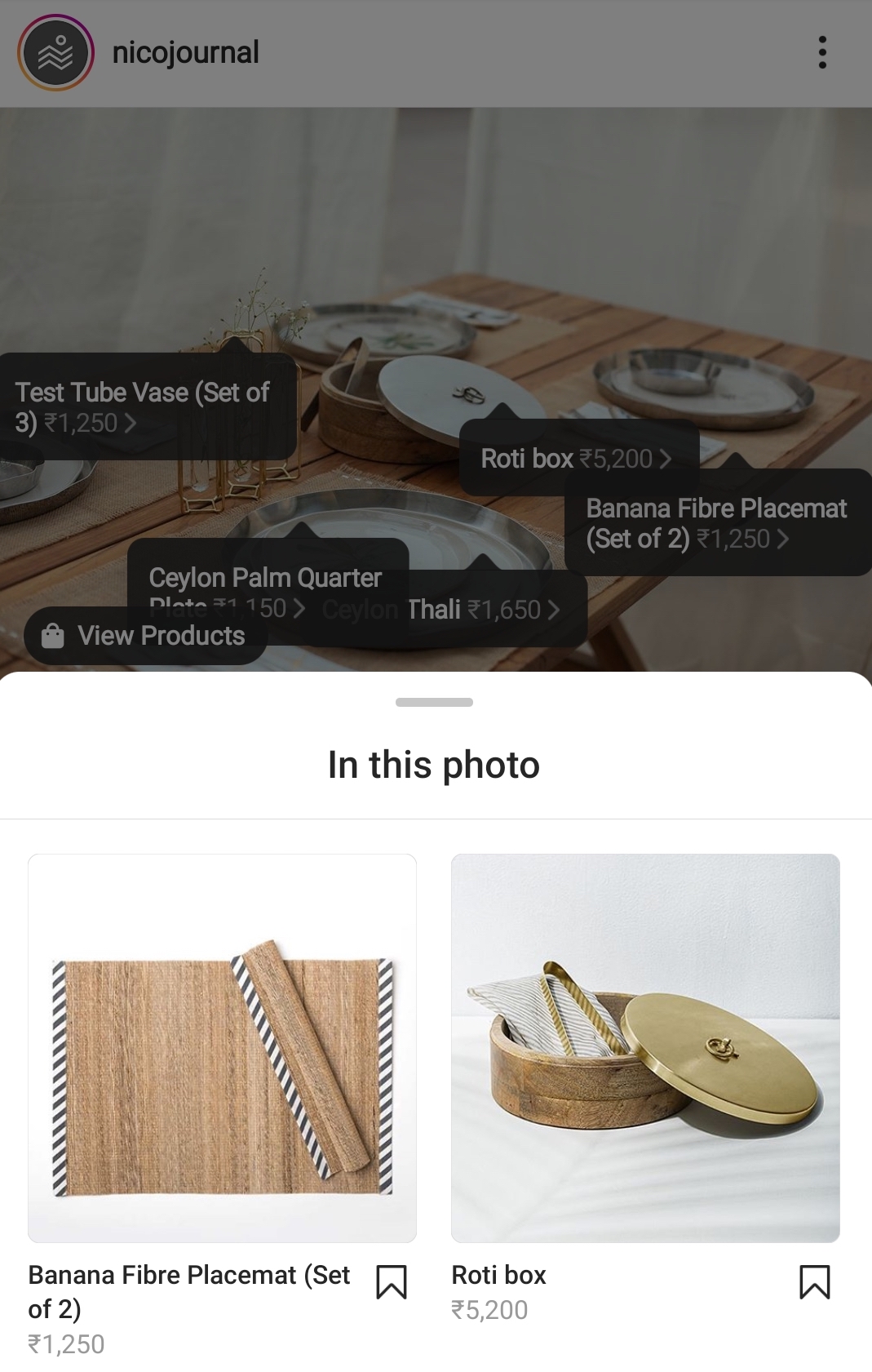
2. Set up an Instagram Shops (not launched yet)
Instagram shops are another new feature of insta. With the feature, shoppers can view, browse, and check out products directly through Instagram.
Since the feature is still rolling out, merchants need to install the Instagram app on their Shopify store and keep an eye out for new updates. Once available, you can provide checkout functionalities on Instagram and simplify conversions.
3. Add the feed to store with InstaPics
By displaying your feed on your store, you can build trust and let shoppers connect with you better. You can embed your Instagram feed with InstaPics. The Shopify app is updated with the latest API, ensuring that your feed loads seamlessly. You can even customize this embedded feed to match your store’s design.
4. Make your feed shoppable with Cameo
Many brands enable this feature by sharing user-generated content, displaying images posted by their customers. With a shoppable Instagram feed, shoppers can click on an image and see every product within the image.
You can easily set up a shoppable Instagram with Cameo. The app is highly customizable and is responsive to different devices as well. This app will allow you to create a shoppable Instagram gallery and showcase on your site by which your followers and customers can buy from the Instagram photos easily
5. Enable wishlisting on Instagram
Instagram is slowly reinventing itself to cater to online shopping. One small feature available for users now is wishlisting. Merchants can enable wishlisting on their Instagram feed so that shoppers can bookmark a product. This would then appear as a ‘Wishlist’ collection on the user’s Saved Instagram section.
The Instagram app on the Shopify App Store allows you to enable this feature.
Instagram shops are another new feature of insta. With the feature, shoppers can view, browse, and check out products directly through Instagram.
Since the feature is still rolling out, merchants need to install the Instagram app on their Shopify store and keep an eye out for new updates. Once available, you can provide checkout functionalities on Instagram and simplify conversions.
3. Add the feed to store with InstaPics
By displaying your feed on your store, you can build trust and let shoppers connect with you better. You can embed your Instagram feed with InstaPics. The Shopify app is updated with the latest API, ensuring that your feed loads seamlessly. You can even customize this embedded feed to match your store’s design.
4. Make your feed shoppable with Cameo
Many brands enable this feature by sharing user-generated content, displaying images posted by their customers. With a shoppable Instagram feed, shoppers can click on an image and see every product within the image.
You can easily set up a shoppable Instagram with Cameo. The app is highly customizable and is responsive to different devices as well. This app will allow you to create a shoppable Instagram gallery and showcase on your site by which your followers and customers can buy from the Instagram photos easily
5. Enable wishlisting on Instagram
Instagram is slowly reinventing itself to cater to online shopping. One small feature available for users now is wishlisting. Merchants can enable wishlisting on their Instagram feed so that shoppers can bookmark a product. This would then appear as a ‘Wishlist’ collection on the user’s Saved Instagram section.
The Instagram app on the Shopify App Store allows you to enable this feature.
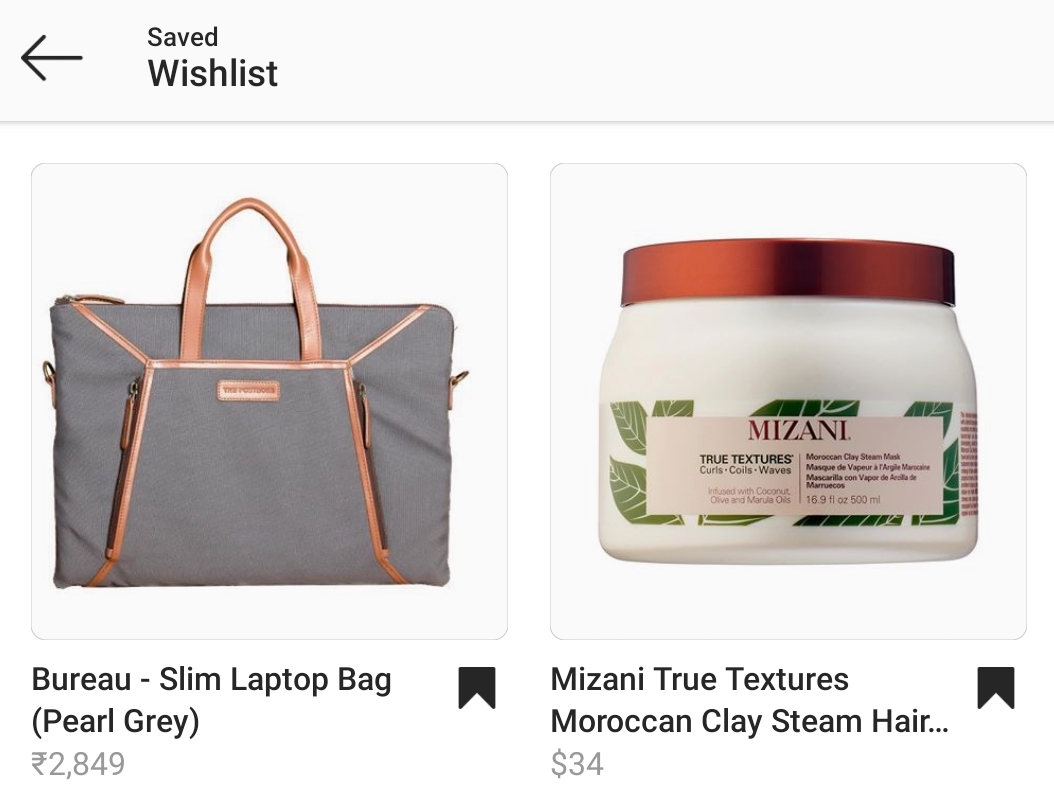
6. Run Instagram ads
Instagram’s potential advertising reach is 849.3 million users and consumers eager to interact with brands on the platform. By setting up high-converting ads, you can pull new audiences to shop from you, acquiring customers through this powerful platform.
If you don’t know where to start, you can reach out to Spin, a team of eCommerce ad experts, for free ad consultation. Their experience in running ads has helped many Shopify merchants improve their ads ROI by 625.49%
We hope this extensive guide helps you set up a winning strategy to sell on Instagram and grow your store.
Need any help in getting started on Instagram?
Instagram is a popular and growing platform and by leveraging the large audience at your fingertips, you can tap into the needs of these users and nudge them to shop your products. If you need any help to set up an Instagram feed on your shopify store, feel free to reach us.




Comments
Post a Comment